Only Managers and Administrators can approve timesheet entries.
This process isn’t required – if your company decides not to use it, the Administrator can simply select “Approved and Unapproved Entries” while running payroll.
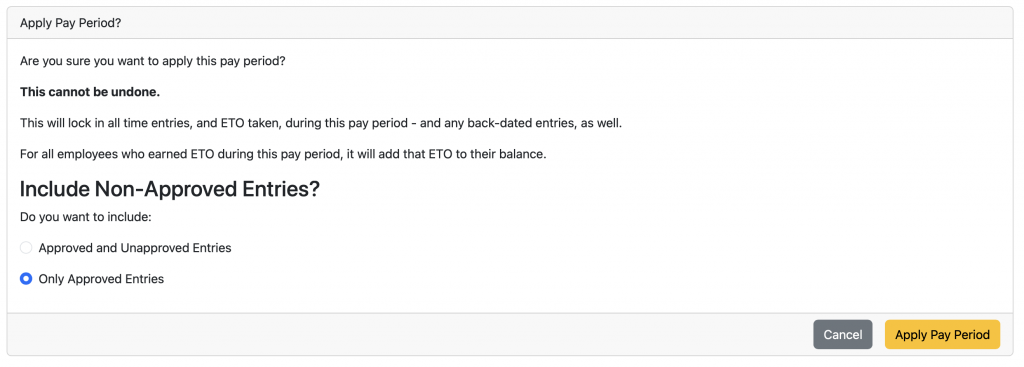
Prior to running payroll, Managers can go through each employee’s entries and mark them as approved:
- In the top menu, go to Employees.
- Select an employee in the list and click ‘Edit’.
- Use either the ‘Hours Overview’ tab of the Employee page to review their entries and check for any issues.
- Once everything looks good, click ‘Approve.’
- Click ‘Approve Entries’ to confirm.
- Repeat this process with each employee.